Swiggy is a delicious app. For most users, it works sumptuously well. But for our kind—‘extreme users’ who order more than a gazillion times a week, here are 5 features we wish we had.
Feature 1: Never Show Again
Options are welcome. More the merrier I say. But there are some restaurants I will possibly never order from. Like a Priyadarshini Veg. Likewise, a vegetarian may never order from a KFC. How about a feature that lets you hide restaurants which would otherwise show up on your ‘Nearby’ list every time you fire up the app.
How will this work?
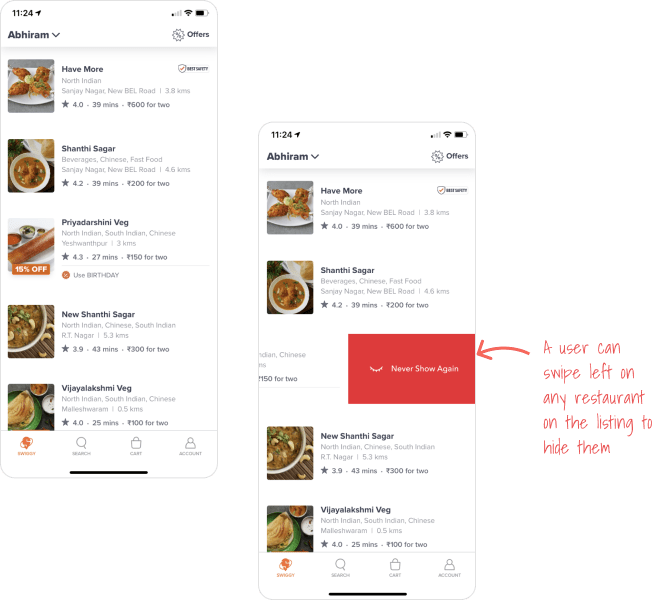 A user can swipe left on any restaurant on the listings screen to hide them. (Shown above)
A user can swipe left on any restaurant on the listings screen to hide them. (Shown above)
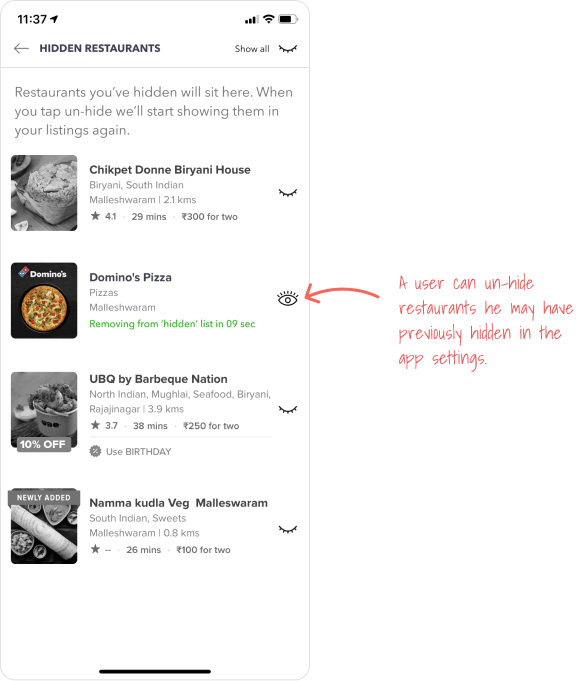 A simple configuration in account settings, can also allow user to unhide restaurants he may have previously hidden. (Shown above)
A simple configuration in account settings, can also allow user to unhide restaurants he may have previously hidden. (Shown above)
Feature 2: The Dish (Wish) List
Yes, Swiggy has a ‘favourites’ feature. But what we’d really like is a wish list. For dishes. Allow us to explain. At times, when browsing, we very often come across interesting dishes we want to eat LATER. For example, I’ve fired up the app to place my order for Chinese, but I happen to see a rather inviting looking pizza. And I’d like to save that to come back to another day.
The other instance is when often come across 2 dishes we like at the moment but can only order 1. It would be great to bookmark or tag the second dish into my wish list.
The icon for this Dish Wish could rest in the dock. So the next time I’m hungry and wondering what to get, I have a ready list to choose from. My search doesn’t have to begin from scratch.
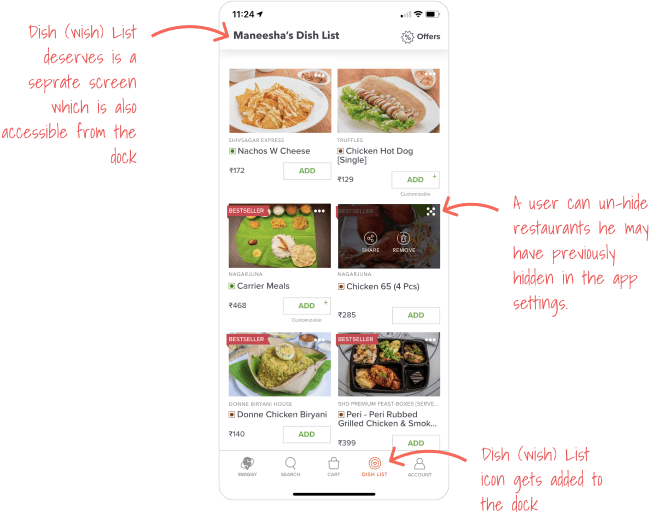 A simple configuration in account settings, can also allow user to unhide restaurants he may have previously hidden. (Shown above)
A simple configuration in account settings, can also allow user to unhide restaurants he may have previously hidden. (Shown above)
Feature 3: Swiggy Stats
For regular users who place an order every day, such as office goers ordering lunch or students picking their favourite snack, a “Swiggy Monthly Statement” could be an efficient and useful addition. This feature could show:
- Your spending trends, month wise.
- Perhaps even what you’ve saved thanks to your Swiggy Super subscription
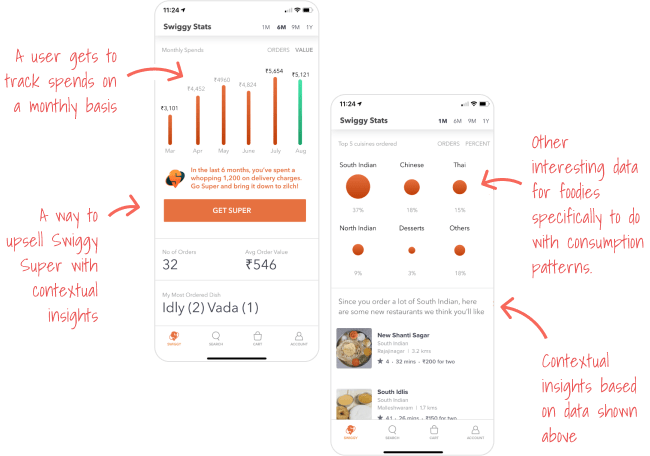 A user can swipe left on any restaurant on the listings screen to hide them. (Shown above)
A user can swipe left on any restaurant on the listings screen to hide them. (Shown above)
But that’s just scratching the surface. Swiggy could really go nuts here with the kind of data they have and display:
- Restaurants with highest and lowest charges (surcharge, delivery and packing charges)
- Restaurants most frequently ordered from in my area
- People with similar tastes who also order “list of dishes”
- “You have ordered from this place 25 times in the last year. Which is why we’re giving you a special loyalty discount.”
- “Your favourite dish at this restaurant is Prawns Noodles. View top selling dishes from other restaurants similar to this.”
Feature 4: BFF (Best Foodie Forever)
Here’s another use-case. Some extreme users use Swiggy everyday. But we don’t always know what we want to eat. Sometimes we even run out of ideas. We might swivel our chairs and ask our colleagues—“What do we get today?” Well. What if we didn’t have to? What if we could peek into their app to see what they’re ordering, where they’re ordering from, what their most ordered dishes are and what’s on their dish wish list? Like so.
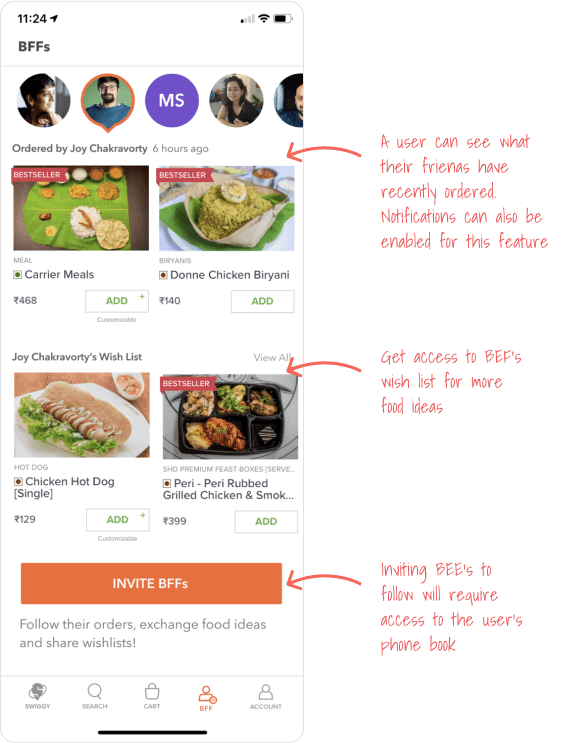
Feature 5: Swiggy Duper
While Swiggy Super helps you save on delivery, Swiggy Duper rewards you for brand loyalty. Here’s how we think it could work. Some of us order very often from the same restaurant. Probably more than 50 times a year. How about a brand loyalty program? Not with points but with cash back. In short, the more you order from a restaurant, the cheaper it gets. Restaurant’s wanting to increase repeat orders and encourage loyalty and drive numbers can opt to be a part of this voluntary Duper plan.
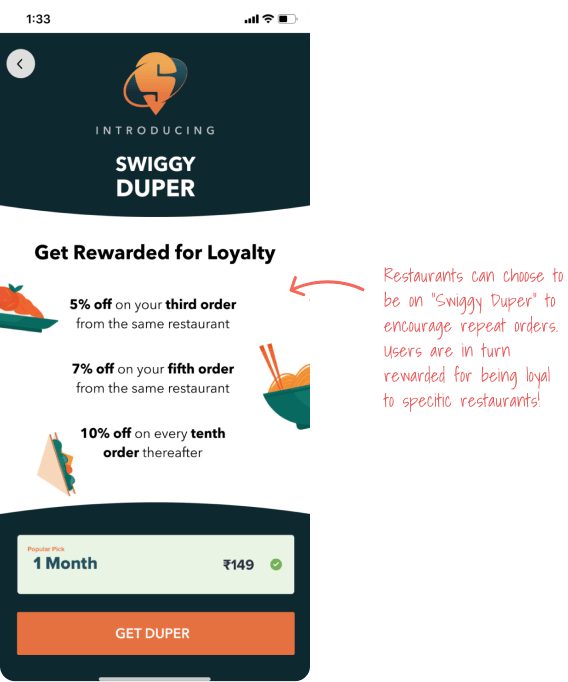
This article is written after interviewing, gathering insights from and discussing at length the experiences of Maneesha – an extreme Swiggy user. If you have another feature you think should make it to this list, let us know in the comments. We’d love to hear them and imagine how to make them work.